Get your keys decluttered and organized with these simple key organization ideas and cute, faux-suede DIY keychains. Includes an easy, step by step tutorial and cut pattern for your Cricut cutting machine.

Key Organization
I really haven’t done much in the way of organizing our keys over the years, but when I did a little makeover on our front entry closet a few months ago, I realized that our keys were a mess. First of all, we had a few different places around the house that various keys had migrated to. Secondly, we had a lot of keys that we no longer needed or didn’t know what they were for. It’s amazing how many keys you can actually accumulate over the years!

I decided to do a total re-vamp of our key organization system and come up with a functional {and pretty!} solution that worked for our family. I love using my Cricut machines to help customize our home organization projects, so I created these cute DIY key chains and added a custom vinyl “keys please” sign to tie it all together. We’ve been using this system for almost 2 months now and it’s been working great!

This post is sponsored by Cricut and does contain affiliate links. This means that I may make a small commission {at no charge to you} from items purchased directly through this post. As always, all opinions are 100% my own.
How to Organize Your Keys
Gather all of your keys.
Go on a hunt around your home and gather up all of your key chains and loose keys. Lay them all out and get rid of anything that you don’t want and keys that you don’t use anymore. Make sure you know what each key is for and set any “mystery” keys aside.

Sort your keys into categories.
There are different ways that you can organize you keys – just pick something that works for you. Categories that you may have include work keys, recreational vehicle keys, occasional keys such as bike lock keys, back-up keys you may have for a family or neighbour’s home, , outdoor keys for sheds or other items in your yard, spare keys, etc. You may also have loyalty card key fobs that you want to keep.
Group similar keys together.
Once you have everything sorted, you can group your keys onto a few different key chains. There isn’t a right or wrong way to do this. It just needs to be sometime that works for your specific needs. First, you want to choose what to keep on your everyday keyring. For our system, my husband and I each have one main key chain with all of our keys that we use on a daily basis like our car key and mail key. Personally I like to keep this key chain as minimal as possible so I’m only carrying the keys that I need regularly. I then made additional key chains for those keys that we don’t use on a regular basis or keys that would need to switch between Dave and I. For example, we have one key chain for our trailer keys, one for our bike locks, one for all of our spare house keys, etc. These can be clipped onto our main key ring as needed.
Label your keys.
Labelling your keys {especially those that you don’t use regularly} helps to keep things organized, save time, and allows everyone that may need the keys to find them easily. There are various ways that you can label your keys such as color coding, directly adding a small label to the key itself, or using labelled keychains. I like a more unified look so the labelled keychains worked perfectly for us.

Faux Suede DIY Keychain with Cricut
Are you ready to create your own custom DIY keychain? These are so quick and easy to make on your Cricut and can be customized however you’d like. They work well as a cute gift idea too!

Materials
- key fob templates or create your own in Cricut Design Space
- Cricut Maker or Cricut Explore Air 2.
- Cricut faux suede or faux leather. I used this faux suede sampler pack. {NOTE: This would also work great with genuine leather but you will need a deep cut blade for this. Check out this post for more tips for cutting with leather}
- clear Gorilla Glue or Krazy Glue
- rivets {optional as these are decorative}. This rivet kit comes with everything you will need.
- key chains {I purchased these ones and these ones from Amazon}
- Cricut Everyday Iron-on material {optional}
- Cricut Easy Press {or iron} if customizing your keychains

To Make
Step 1: Open Cricut Design Space
Open the key fob template in Cricut Design Space using this link and click on customize. I added a variety of word labels that you may want to use, but you can edit any of these to create your own custom labels or wording. You can also change the font type and sizing if you would like. Once you’re happy with your design, click on “Make It” in the top right hand corner.
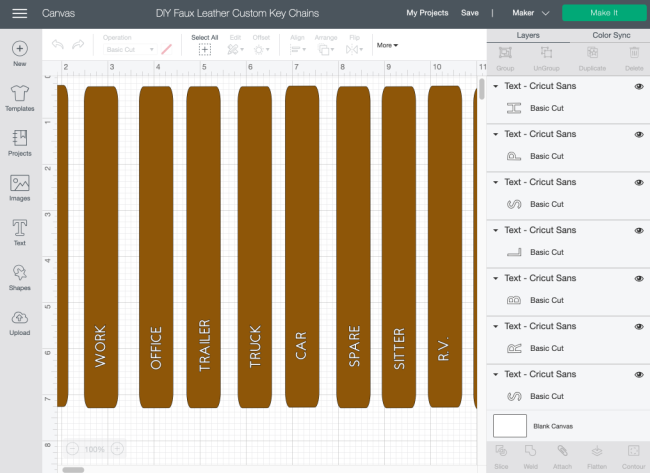
Step 2: Cut the Word Labels
If you’re adding word labels to your keychain, these will be the first cut that you’ll make. Select your iron-on material from the “Browse All Materials” and ensure that the premium fine-point blade is loaded into your Cricut. Place the iron-on sheet face down {shiny side down} onto the green standard grip mat and load it into the Cricut and hit the cut button.
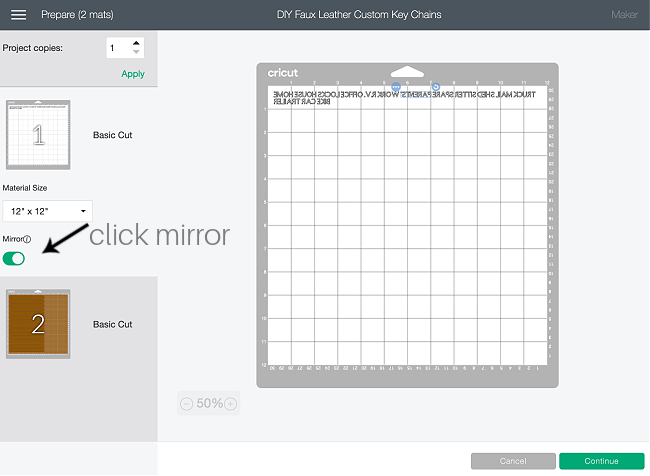
Step 3: Cut the Faux Leather.
Once you’ve cut the iron-on materials, it’s time to cut that faux suede! When prompted, select Faux Suede from the “Browse All Materials” option. Ensure that the fine point cutting blade is loaded into your Cricut and slide the small white “stars” on the Cricut roller all the way over to the right so they don’t leave any indentations on your leather material.

Place the faux leather right side down on the green standard grip mat. Load the mat into your cutting machine and follow the on-screen prompts to complete cutting.
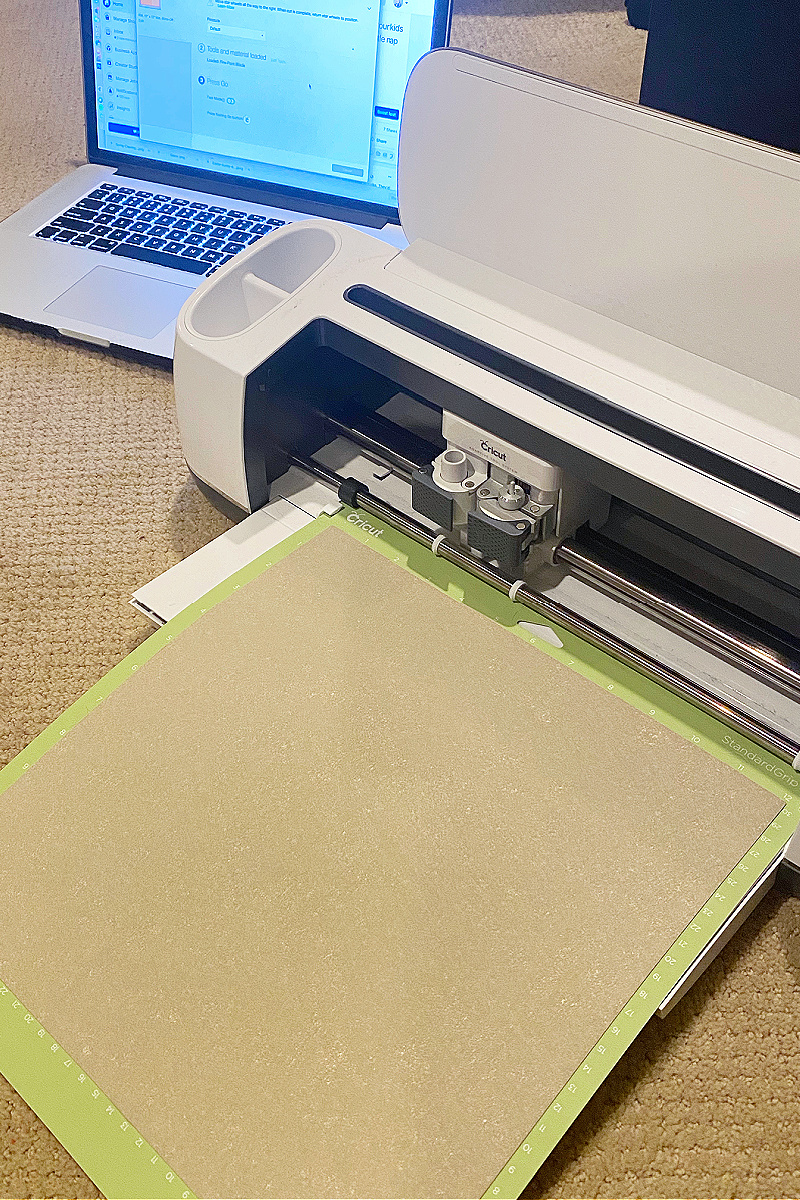
Step 4: Assemble the keychain.
Peel away the excess suede and remove the key fobs from the mat.

Fold over the bottom of the faux suede to the size you would like your key fob, leaving approximately just over an inch at the top to fold over. Secure with a little Krazy glue at the overlap and press to secure.

Place the key chain ring through the excess suede. Add a little glue to the top of the overap and fold over to secure.

You want to leave a little space between the ring and the suede so it can move freely.

I used the solid key rings for my keychain, but you can use the cable loops if you want to be able to remove the rings {see top key ring below}. The cable loops could be added to either option.

Step 5: Add the Rivets.
The rivets are more decorative than functional but I think they create a much more polished look. Punch a hole through the key fob towards the bottom of the overlap. The hole punch that came with my rivet kit worked fine for punching through all three layers of the faux suede. {NOTE: There’s also a hole setting tool that you can use for thicker materials.} Place the rivet with the longer point through the hole.

Position the round metal base under the rivet {this prevents the rivet from getting dented and secures it more in place for hammering} and top with the rivet cap. Place the setting tool over the rivet cap and hold in place firmly. Hammer firmly on the top of the setting tool a few times until the rivet is set in place.

I ended up using the smaller, silver rivets for my keychains, but here’s an example of the larger, darker colored rivets for comparison. Either size works!

Step 6: Weed the iron-on.
Trim down the excess vinyl away from the words so it’s easier to work with. Weed away the negative space using the weeding tool. You should be left with the words stuck on the clear liner. Using scissors, carefully separate the words.
Step 7: Iron-on the labels.
Pre-heat the EasyPress to 280F {140C}. {NOTE: I always refer to the Cricut heat guide when I’m using iron-on materials.}. Place the faux suede strips on the Cricut EasyPress mat and lightly press the EasyPress over the material for 5 seconds to preheat. Remove the EasyPress and place the labels where you would like them on your key fob. Press the EasyPress in place for 30 seconds and remove. Allow the material to cool slightly before carefully removing the clear backing. Repeat for all of your keychains.


Step 8: Add your keys.
Now for the finishing touches! Add your keys and decide how you want to store your keychains. I attached two key chain rings to each clip – one for the label key fob and one for the keys themselves. This allows me to just take the keys off the keychain {without the label} if I’m going to be adding them temporarily to a larger keychain.

If you prefer, you can leave both the keychain and keys attached and just clip them to a round loop ring. The clip makes it quick and easy to secure the keys to another keychain without fumbling around trying to take the individual keys on and off the ring.

Your key chains could be stored in a pretty basket or hang them from the wall from some simple wall hooks. We have a basket by our front door for our everyday keychains and our front entryway closet holds the rest of them. I added a cute vinyl “keys please” wall label above our hooks.

How to Customize Your Key Chain
There are so many different ways that you can switch up these key chains to make them your own! These would be perfect to give as gifts or personalize your own everyday keychain with a special touch. Here are a few ideas for you
- add a monogram
- use a special date {this would be perfect for a wedding gift!}
- write an inspirational word
- create a cut-out design on one side of the key chain. For example, you could use a small heart or star or put a small house silhouette for your house key.
- add a geometric design – stripes, dots, chevron – with iron-on vinyl
- switch up the colors. I wanted to keep these particular key chains neutral since we’ll be mixing them around, but there are so many fun colors that you could use! There are 10 colors available in the faux leather or start with a neutral base and add your color with the iron-on vinyl.

Tips for Cutting Faux Suede {or Leather} on a Cricut
Use the premium fine tip cutting blade.
One of the benefits of using faux suede or faux leather vs genuine leather is that you don’t have to purchase the deep cutting blade. All you need it the premium fine tip cutting blade that comes with your machine. If you’re using non-Cricut brand faux suede or leather, however, you should do a test cut first to make sure that the material is not too thick for the premium fine tip blade.
Secure the faux suede properly to the cutting mat.
Lay the faux suede face down onto the cutting mat. This keeps your mat cleaner and will help to extend the life of your mat. I generally use the green standard grip mat for cutting faux suede. You can use a brayer or rolling pin over the suede to ensure that it is adhered well. If it still isn’t sticking, use the purple strong grip mat.
Choose the correct cut settings.
When cutting, pick the faux suede (paper thin) setting in Cricut Design Space. You will need to move the dial to custom on your Explore series machine to get to this menu. If you are placing your suede face side down be sure to mirror your image if it is not a symmetrical design {i.e. for letters or other designs that are not symmetrical back and front}.

I hope you find these key organizer ideas useful and have fun making your own DIY keychain. There are so many different ways that you can customize them to make them your own!
More Home Organization Projects Using Cricut
If you’re looking for more ideas on how to use your Cricut for home organization projects, check out these posts…


How to Organize Your Spices and Spice Labels



Leave a Reply